Usage of Splunk EVAL Function : ABS is as follows :
This Function takes the "Numeric Value" as an Input and returns its Absolute Value.
Definition :
How far a number is from zero : -
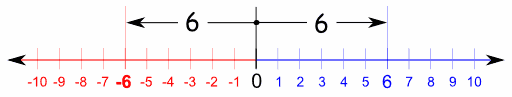 |
"6" is 6 away from zero,
and "−6" is also 6 away from zero.
So the absolute value of 6 is 6,
and the absolute value of −6 is also 6 |
negative sign in front of a number, and to think of all
numbers as positive (or zero).
Find below the skeleton of the usage of the function "abs" with EVAL :
..... | eval New_Field=abs(Existing_Numeric_Field)
index="<Index_Name>"
| head 5
| eval New_Field=-10
| eval Result=abs(New_Field)
| table New_Field,Result < enter >
Result :
Explanation :
In the Query , we are only taking the first 5 rows
that's why only 5 rows appear with the absolute
value of a New_Field=-10 , i.e., 10 ( Positive Number )
Now you can effectively utilize "abs" function with "eval" command to meet your requirement !!
HAPPY SPLUNKING !!
No comments:
Post a Comment